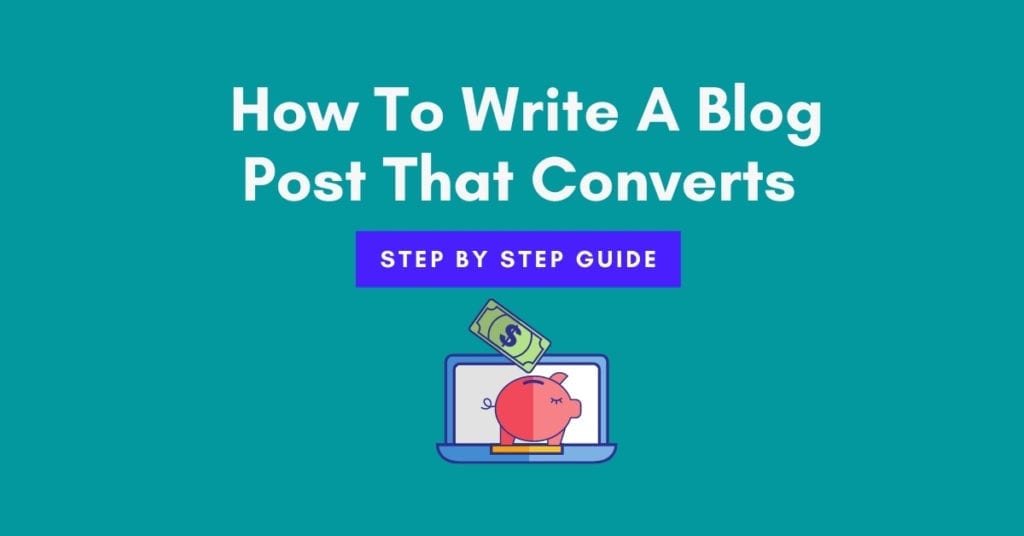
How to write a blog post that converts visitors to customers is a science. 60% of bloggers want to learn how to create engaging content.
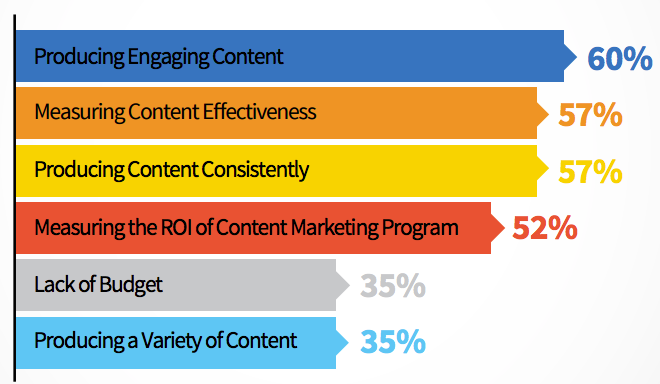
Most bloggers assume producing more content will grow sales. There is truth to this statement, but only if you can write content that converts your visitors into paying customers.
What is a conversion rate?
Conversion rate is the percentage of people that buy products or services you offer.
For example, If you have 10,000 site visitors per month with an average 2% conversion rate (10,000 x 2%), you would have 200 paying customers.
If you are new to blogging I recommend reading SEO and how it works to drive search engine traffic from Google. If you don’t know how to drive website visits you will not make money.
Secondly, if you don’t have a monetization strategy, I recommend reading how to monetize a blog.
This step-by-step guide will address ten elements a blog post should contain to convert site visits into dollars.
As a bonus, I will also discuss two unconventional conversion rate optimization strategies. Let’s get started.
- Step 1 ) Create enticing headlines
- Step 2.) Creating introduction hooks
- Step 3.) Add a table of contents
- Step 4.) Include related post links
- Step 5.) Use heading tags
- Step 6.) Embed Images
- Step 7.) Include Internal linking & external linking
- Step 8.) Add a call to action
- Step 9.) Use a call to engagement
- Step 10.) Build relationships with blog comments
- Bonus: Conversion rate optimization UX
Step 1 ) Create enticing headlines
A study conducted by Moz found the following statistic from running A/B tests.
You can significantly decrease this number even further if you have incorrect spelling within your headlines and blog posts.
A good headline can mean making a profit vs a bad headline that will yield no clicks and will lead to no sales.
When drafting your content, I recommend using Grammarly. This platform has an advanced algorithm that grades your writing on the following:
- Clarity score – How concise does your statement sound?
- Engagement score – Will visitors find your statements engaging?
- Delivery score – Does your statement sound spot-on or slightly off?
- Word choice options – Can you use a better word ?
- Tone score – Are you giving off the right attitude toward the reader?
Here is another interesting statistic. Did you know that:
So how do you go about making a headline that stands out and can compete? The answer is A/B split testing your headlines.
What is A/B testing?
A/B testing consists of testing two different versions of a specific user experience.
The goal is to declare a winner from the variants to increase a specific KPI (Key Performance Indicator) metric.
As a former Director of CRO (Conversion Rate Optimization) for a large digital agency, trust me when I say A/B testing works.
I have personally seen the difference between making a few sales vs making thousands of sales from simple A/B tests.
I have conducted thousands of tests and counting in my career.
A/B testing your headlines is the most straightforward action you can take right now that can potentially increase your sales. It does not require code to start A/B testing.
Writing headlines should never be taken lightly since headlines are the first point of contact for a potential sale.
Have you heard of Bob Bly? Bob is an is a freelance direct response copywriter with nearly 4 decades of experience and author of 70+ books.
Bob offers insight into techniques for creating the perfect headline in his books. Let’s go over a few that he mentions so you can start testing your headlines right away.
Direct Headlines
Directness is not for everyone, but within certain situations, it is a requirement. How would you react to the following headline?
Ten steps to make $100,000 in one year by creating a blog.
Chances are the headline would pique your interest, but you would be skeptical about what the catch is.
The art of headline clickbait is a science. A psychologist stated the following about clickbait:
A good headline creates an action. Direct headlines can create that immediacy for action.
To further instill action in your headline, keep in mind specific keywords you can mention in your headline. The goal is to focus on intent-based keywords.
SEMrush.com is a great tool to find keywords that can drive business growth by aligning intent with a solution.
Intent: How to make more money
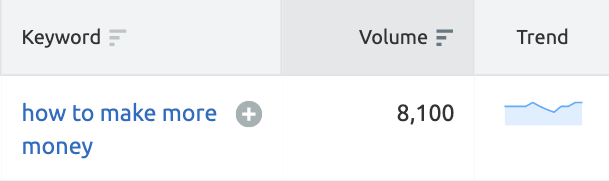
Solution: How to start a blog and make more money
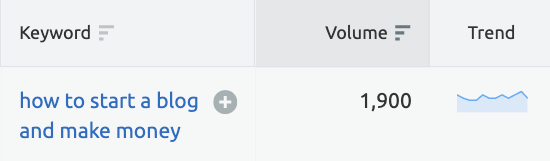
To write a good blog post headline, speak to your audience to address the specific problem with your specific solutions.
Most bloggers tend to focus on the higher volume generic keywords to drive more sales.
Here is a secret, focus on long tail keywords not generic keywords. Long-tails keywords are keywords that have a higher intent to purchase because it is more specific.
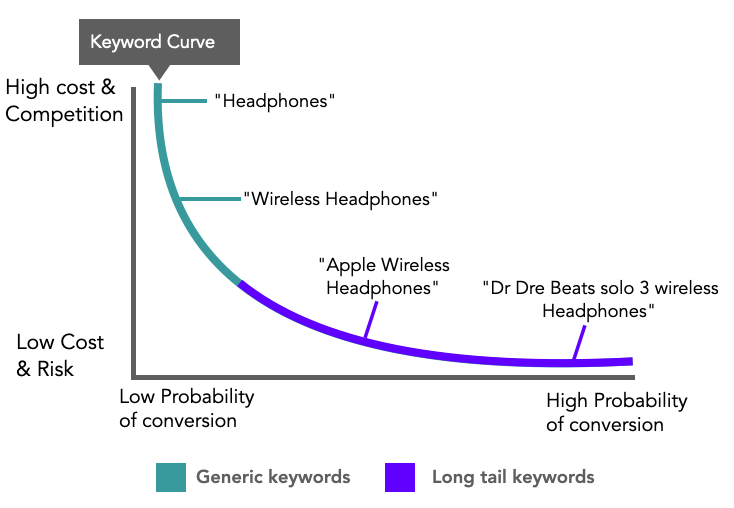
Indirect Headlines
Let’s take the earlier example headline I used to create a new call to action from it.
Learn how to make $100,000 in one year by creating a blog
See how I communicated the same thing in two differentiated ways by simply changing two words in the headline?
Those two words are “Learn how” vs. “Ten steps” Indirect headlines offer more of an informative tone of voice delivery instead of a more authoritative voice.
For specific business models and verticals, this is more favorable to create an action.
News Headlines
One compelling way to get people to click on your headline is to take advantage of news trends.
News outlets establish authoritativeness and trust by making statements backed by data points. By mimicking this tactic, you can do the same thing.
Here is an example of what this would look like in action.
A new study finds 50% of new bloggers make $100,000 annually.
If you are interested in creating a website, wouldn’t a headline like that intrigue you into clicking?
Especially since the headline states a 50% success rate, which is a relatively high percentage.
Perhaps you would be even further compelled to share the article after reading it, which would be the holy grail of creating blog content.
Jonah Berger, an ivy league professor that teaches the psychological principles that govern virality, states STEPPS is the key to viral success.
What are STEPPS?
Social Currency, Triggers, Emotion, Public, Practical Value, and Stories.

Social Currency
We all want to be our best selves and give people the best impression of who we are.
Social currency is the value of a perceived opinion formed from what we choose to share with others.
Ask yourself a question, how do you think others would view you for sharing a specific post.
Would the post you shared with others make you look good, or would you be judged?
Focus on creating content that makes the person who shares your content look like a rock star to others.
Triggers
When you sneeze, more than likely, someone has said at one point the following: “Do you need a Kleenex?” Instead of stating would you like a tissue. Kleenex is a brand name that manufactures tissues. So is this odd or genius?
This is an example of how triggers work. Ask yourself how you can create triggers that people will turn to you as an undeniable resource in your headlines.
For example, if you were looking for the wealthiest CEOs in the world, you probably would navigate to Forbes.com, right?
You may type into Google “The Forbes 400 list”. By even mentioning any degree of affluence in business, most people think of Forbes.
Granted, both brands mentioned in the examples are enormous, but many smaller companies execute this successfully.
Buzzfeed created a name for themselves by creating interactive quiz headlines.
Buzzfeed has not been around 100 years like Forbes, but yet they are widely known now.
A site called list25.com created virality by focusing on list headlines made up of only 25 items at a time. Find your trigger and pull it!
Emotion
The power of emotion is robust. Use emotion to your advantage but with caution. Think about how you can create relevance to people by appealing to sensitive subjects.
Professional copywriters have a term for using emotion to appeal to their target audience.
It is called EMV, which stands for emotional marketing value. A study revealed the following about EMV.
Using EMV in your headlines will positively affect your chances of virality. Take a look at the following chart.
Note: EMV is scored on a scale from 0-40, with 40 being the highest amount of emotional value keywords used.
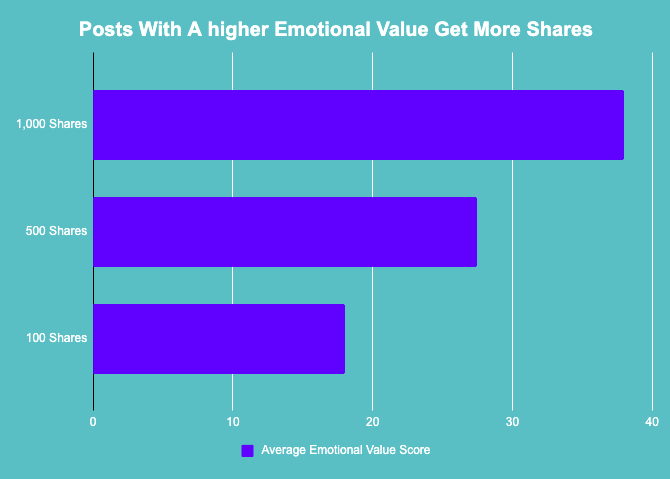
The data speaks loud and clear. Use emotion to your advantage. To test your emotional messaging I recommend using a WordPress plugin.
Public
Creating a great headline can create public appeal. The more social shares people tend to see on social media, the more likely they share content.
Psychologically, this is known as having a herd mentality.
Growth hack tip #1:
Research what has trended historically from your competitor’s posts. A great tool to use is contentstudio.io. It is similar to Buzzsumo but costs a fraction of the cost.
Practical Value
Great headlines are built on practicality. People want to pass along information that can genuinely help others in need of a solution.
Ask yourself what people will take away from reading your blog post.
Did you supply enough practicality for a visitor to take the next intended step to become a paying customer? Is your content actionable?
Stories
Everyone loves a good story. This plays on the news tactic I covered. How can you create a newsworthy headline? News is rooted in a story.
Can people get excited about sharing your headline like they would with a good story or news headline?
The how-to headline
This tactic utilizes solutions to problems, which is highly useful to get visitors to act. It is actionable.
Let’s say your potential visitor is interested in setting up an ecommerce store. They may type in a query into Google that states the following:
“Starting an ecommerce business.” Here is where a how-to headline can create a click to your website. You could write a headline that states the following.
Ten steps on how to launch a successful ecommerce site in 30 days
The specific number of steps involved and “how-to” are inserted in the headline since the search query entered indicates they need specific direction to accomplish a goal.
The search query intent aligns perfectly to offer a solution that walks them through the process step-by-step.
Question headlines
To ask a question is one thing but to provide an answer is another. The power of asking a question in headlines is ultimately getting the solution within the post.
Take a look at the altered version of the example I used earlier.
Are you interested in making $100,000 annually by creating a blog?
Who would not be interested in making six figures? This headline creates curiosity to get visitors to click. Adding “Are you interested” creates a different reaction.
Command Headlines
Command headlines are similar to a direct headline but are differentiated by a more authoritative tone. The command headline aims to create immediate action. For example, sign up now!
Growth hack tip#2:
Exercise caution when using the command headline. You don’t want to come off too strong.
Use a command headline when you have a strong relationship with your audience.
The Reason Why Headline
Have you ever seen headlines that look like this “Ten best…”? These headlines are known as listicles, and while it may seem like a simple list, it is more so giving you a reason why.
By listing several products or services in a list-style post, you give visitors reasons to go with a particular product/service you have recommended at the top of your list.
To recap, to write good blog post headlines, consider the following.
How to Create a good Headline
- Understand your audience and the value you bring.
- Incorporate search intent into a headline.
- Mention the problem in the headline to address the issue.
- Use the STEPPS formula to create virality.
- A/B test your headlines or risk leaving money on the table.
Step 2.) Creating introduction hooks
Without a good introduction, you will have wasted your time creating the perfect headline to get visitors to your site just to have them leave without purchasing.
Think about your first impressions when you meet new people. How did you feel?
We have all had great first impressions and horrible first impressions as well, right?
Writing an introduction is no different than meeting someone for the first time. Keep in mind how you will come off upon the first impression.
How to create a good blog post Introduction
1. The hook: This is what visitors to your blog post see first. Your goal is to hook the visitor by being specific, brief, and engaging. You have several ways you can hook the reader.
I used a data-driven statement in my introduction by stating the following.
Did you know that 60% of bloggers are interested in how to create engaging content?
I took it a step further by adding a chart to back the data point presented in the introduction, which is always highly recommended to support any claims.
2. The Transition hook: While the initial hook is intended to grab your attention, the transition hook is the connector to the main body of your blog post.
Here are some common transition sentences used to lead visitors into your main body.
- Now, this is important …
- Here’s the interesting part …
- Here’s why that’s important …
- And the best part is…
3. The Thesis hook: A thesis provides a topline summary of the blog post and creates a reason why the visitor to your website should keep reading your post.
A thesis also reiterates the title of your blog post or provides added value. For example, here was the thesis I used:
“There is a specific science on how to create a blog post. This step-by-step guide will address ten elements a blog post should contain”
Topline summary – “There is a specific science on how to create a blog post.“
Reason to keep reading – “Ten elements a blog post should contain“
Added value – “As a bonus, I will also discuss two conversion rate optimization UX strategies.“
My thesis strategically creates curiosity to push a visitor (you) to read this step-by-step guide 🙂
Step 3.) Add a table of contents
Would you read a book if no chapters existed? Chances are you wouldn’t, right? Writing a long-form blog post without a table of contents is equivalent to reading a book with no chapters.
A table of contents improves the reader’s experience by giving the reader additional context to your post’s topics.
Visitors to your blog post tend to scan content fast to navigate to specific sections of posts to find the information they are specifically interested in.
A study conducted by Chartbeat and reported by Tony Haile on time.com, who happens to be the CEO of Chartbeat, revealed the following:
Given this data point, getting visitors to navigate to relevant sections of your post is key to increase the likelihood of a conversion.
From an SEO perspective having a table of contents also helps search engine bots gather context about your main topic.
How to create a table of contents
To create a table of content is a pretty straight forward process when using WordPress. I recommend using the free ultimate blocks plugin.
This plugin requires no heavy lifting on your end by removing the need for code. Include a table of contents if you aim to write posts that are over 2,000 words.
Step 4.) Include related post links
Related posts links can increase conversion rates by increasing the time spent on your site. Inserting related links also combats pogo-sticking and high bounce rates.
What is pogo sticking?
To pogo stick means a user visits multiple search results to find a specific answer based on the original query entered.
The name originates from a pogo stick toy in which a person jumps from one thing to the next.
What is the difference between bounce rate and pogo-sticking?
The differentiating factor is bounce rate counts the first page visited then immediately exited by the user.
Pogo sticking occurs when the user clicks on a search result, leaves the site, and starts to click on other search results based on the original query entered.
Position related links on your blog post to the right side rail for quick accessibility. Related links can capture visitor interest by addressing topics they may not have thought of.
The overarching objective is to avoid the visitor clicking the back button to create a bounce or potentially pogo-sticking.
Both pogo-sticking and bounce rate are used as signals to Google to evaluate content quality.
If your content quality is low, you will not increase your position within Google search results.
Think about it from Google’s perspective. If Google sees you immediately leaving a blog post, it would strongly indicate you didn’t find what you were searching for.
The same can be said for pogo-sticking. This means this is bad for Google because it matches keywords with the most relevant results.
Step 5.) Use heading tags
Heading title tags are essential not only for SEO purposes but for the scannability of your post.
If you don’t use subheading tags, you will fail to give Google additional context about your post.
Any time when you can provide Google with further context, do it.
Growth hack tip#3:
Schema markup is the most powerful way to give additional context to Google. If you are not using it, you are at a significant disadvantage.
What is Schema markup ?
Schema markup can dynamically display images in Google search results.
It also can show ratings and reviews, video embeds, recipes, and several other features that can make your search result stand out from your competitors in Google search results.
It does not require code to implement schema markup. Click the button below, and you will be navigated to a WordPress plugin I recommend that can implement schema in just a few clicks.
Here an example of article schema:
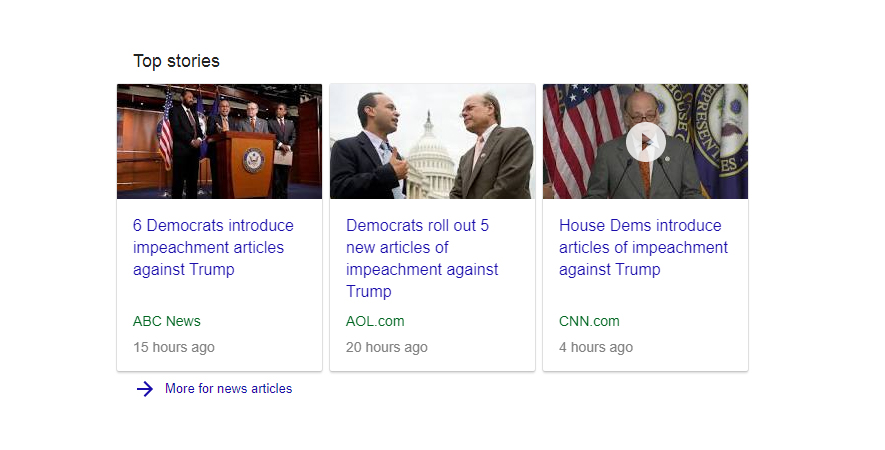
I touched on how visitors to blog posts tend to scan content, so providing subheading titles helps make your key points stand out.
Headings are not created equal. For blog posts, you will primarily make use of H1- H4 title tags. Here is the heading hierarchy:
- H1 title tags are used exclusively for the main topic of a blog post.
- H2 tags are used as subheadings of a blog post.
- H3 tags are used as a subheading of the subheading for a blog post.
- H4 tags are used as a subheading of the subheading, of a subheading.
Here is a visual guide to the heading hierarchy:
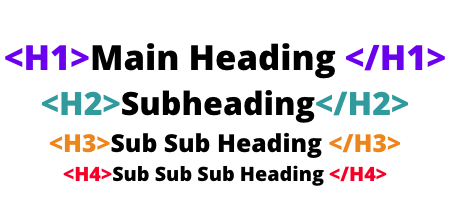
It is important to note that you will have differentiation in the heading size based on which header you use.
As a rule of thumb, H2 title tags are used more than most headings outside of the standard H1 tag. H3’s are also commonly used.
SEO best practice for headings:
- Keep H2 title tags to a 60 character count.
- The text following an H2 tag should not exceed 350 words.
- Make H2 tags unique by avoiding duplicates across your site.
Step 6.) Embed Images
The old saying goes, a picture is worth a thousand words. This is a true statement since images are so widely used on blog posts to communicate key points.
On this step-by-step guide alone, I used multiple images to communicate my points.
While the data point above is eye-opening, most beginner bloggers tend to ignore how images can hurt your page load time.
Google has mobile-first indexing on sites meaning you have to optimize your blog for mobile. One of the simplest ways to optimize your blog is to make sure your images load fast on mobile and desktop.
What does page load time have to do with images?
The more images added to a site, the more load time it takes to display the page’s images.
Here is a chart provided by Google that shows the impact on conversion rates due to unoptimized page load times.
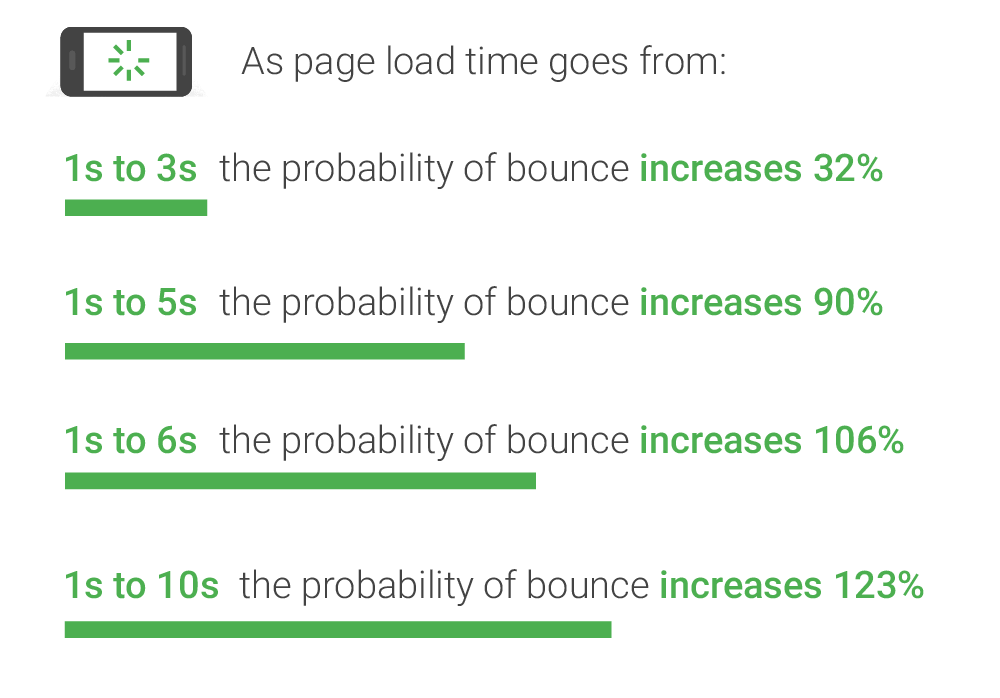
If your page load time starts to suffer, so will your conversions. I recommend that you compress your images as an SEO best practice.
What does compressing images mean?
To compress an image means to reduce the file size of an image file size.
To compress an image, I recommend using wp-smush it. Additionally, some other items to keep in mind when adding images to your blog posts are:
- Add alt text to your images as an SEO best practice.
- Using quality images as standard practice.
- Use jpg image file extension as an SEO best practice.
What is alt text?
Alt text stands for alternative text. The practice of optimizing image alt text involves giving a specific text name to an image vs. keeping the default file name.
Default file names for images are expressed as numbers that search engines can not interpret.
Step 7.) Include Internal linking & external linking
Have you ever mentioned something to a friend to the tune of “Hey, check out this site it will help you with…” if you have, this is essentially the purpose of linking to relevant site content that you create on your blog post and relevant external site content.
It is a best practice to add links within the body of your content consistently.
Why is internal linking important?
Internally linking establishes a hierarchy for your site to search engines.
Internal links also give visitors to your site the ability to easily navigate to the most relevant content to increase engagement, thus increasing the propensity to convert visitors to customers.
Why is external linking important?
External linking establishes credibly to statements made by citing more authoritative sites.
Growth hack tip#4:
You can use external links on your site to create relationships with other bloggers.
Send them an email stating, “Hey, I linked to your site” In return, they might link back to your site.
Step 8.) Add a call to action
A CTA is a straightforward method of calling attention to what you want a visitor to do. Several places exist where a call to action link/button can be inserted on blog posts.
Here is a visual of six places where a CTA is commonly placed on blog posts.
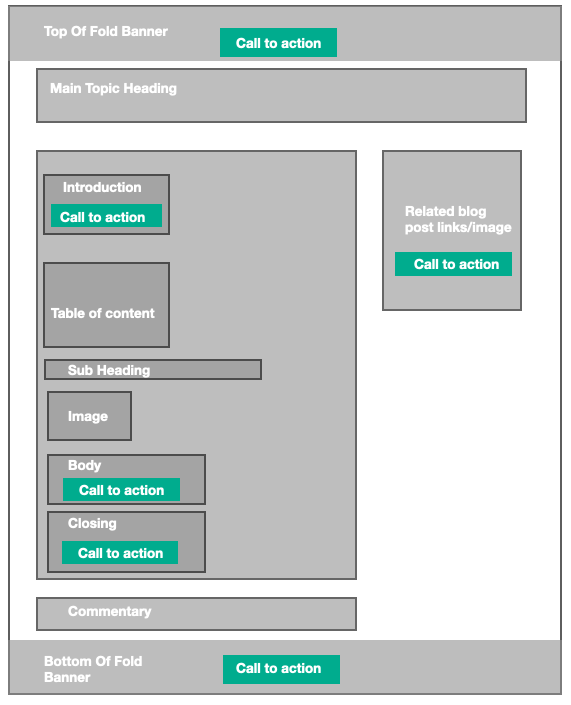
CTA’s, in general, can appear in several places online, not just blog posts.
Here are 3 common areas CTA’s appear online:
- Landing pages
- Emails
- Social media posts
Let’s focus on blog post-CTAs that you should consider adding to posts.
Growth hack tip#5:
Pay attention to PPC landing page CTA’s. Competitors are paying money for clicks, so if the CTA’s are not driving sales, they would not run ads 🙂 To spy on your competitors use spyfu.com.
As a rule of thumb, asking visitors to subscribe is necessary for any blog owner. It is key to build a relationship to send useful emails.
The goal is simple; continuity of emails sent leads to a future conversion action later. Consider this eye-opening data point.
This data point seems alarming, but considering we live in a world full of options, the vast majority of people who visit a site do not immediately buy a product or a service.
Simply put, they have options, a lot of them. Your best bet to get them to consider your product or service is to get them to subscribe to your email list.
Growth hack tip#6:
I recommend using constant contact for an automated email service provider. Constant contact offers low pricing options and easy to use templates. I also recommend convertkit.
9 Call to actions to test
Inquiry CTA
I touched on the vast majority of visitors to your site not being ready to convert just yet, so I recommend testing a soft inquiry approach.
You can ask the visitor to call or subscribe to your email list. As a rule of thumb for inquires, apply a question as your CTA.
Example: Curious about how we could help your organization? Subscribe today.
Learn More CTA
Information is key. Who would not want to be informed? Consider adding an information element to your CTA’s by merely adding “learn more.”
Example: Are you wondering how we can help you grow your Instagram account? Learn more!
Buy Now CTA
If you have written an article specifically designed to sell a product or service, don’t hesitate to insert a buy now CTA.
Example: Ready to create 10x business growth by investing only $199? Take our 8-week online course. Buy now
Download an eBook CTA
If you have created a whitepaper, eBook, or webinar, it is best to use a download CTA. Take it a step further by requiring an email address to download the file regardless of whether you offer the downloadable file free or not.
Example: Are you ready to start a blog? Download our free eBook
Share on Social Media CTA
Social media shares are outstanding to be able to expand the reach of your blog posts. To create this action, consider requesting your visitors to share the post.
Example: If you like what we covered, why don’t you pass it along to your friends? Please share our post on Facebook.
Growth hack tip#7:
To find the social media platform that sends you the most traffic, navigate to Acquisition > Social> Network Referrals in Google Analytics.
Survey CTA
Surveys are compelling since they can gather feedback, general questions, content planning, and much more. Take it a step further by requiring an email to get access to survey results.
Test offering an incentive to fill out the form to increase the number of responses.
Example: What can be better about this article? We would love to hear from you. Click here to fill out a quick survey.
Growth hack tip#8:
Use the thrive themes quiz builder plugin to create surveys and quizzes. Quizzes can convert at twice the rate of a standardized CTA button.
I have seen how powerful quizzes can be. I had a client I worked with once that generated 20k a day from a simple quiz.
If you’re interested to see the quiz here it is. The company spent a lot of time and money to code this quiz.
I am 100% sure the same quiz could have taken 10-15 minutes to build and cost a flat fee of $67.
That is the cost of the WordPress plugin I recommend using. Unfortunately, the company developed this quiz in house before they were introduced to me 🙁
The short story I just mentioned is the reason why I created this blog. I wanted to give transparency to marketing software solutions that are cost-effective and scalable. Don’t spend the time and money reinventing the wheel.
Free Trial CTA
If you offer a free trial or free consultations, I recommend that you call this out immediately.
The most common area to call out a free trial is the top right-hand corner in the top navigation.
A free trial CTA can be inserted in the body of the content on a blog post as well. CTA positions will be contingent on testing the placement to let the data speak for itself.
Example: Try our risk-free 7-day trial
Power of choice CTA
Segmentation is critical when it comes to converting visitors into customers. For example, if you had an overlap of B2C and B2B services, you can create a segment for each in one sentence.
Example: Did you know we serve both B2C and B2B? Click here to learn about our B2C services or click here to explore our B2B services.
Limited-Time Offer CTA
Exclusivity is always useful, especially when you want a person to act. Exclusivity speaks to our individuality as human beings. It is a powerful tactic that has to be used with caution.
If you don’t have something exclusive, don’t say it is because you will risk losing your audience’s trust. If you do, go for it.
Take this tactic a step further by applying scarcity to your offer by stating it is a short window to claim the exclusive to increase performance.
Example: Do you want exclusive access to our marketing tactics? Click here to claim a copy now. We are removing access in 48 hours.
Here is a recap of how to get the most out of your CTA’s
- Focus on the action you would like visitors to make.
- Keep your CTA statements short and simple.
- Use bold fonts to catch visitor attention.
- Change up positions of your CTA.
Step 9.) Use a call to engagement
This topic is a relatively new concept not discussed that often but is extremely powerful to aid conversions. CTE (Call To Engagement), as I would like to coin it, is the practice of starting communication with your visitors.
This communication can occur between the website owner and the visitors or visitors within the comments written on a post.
Here are examples of excellent calls to engagement that are from Brian Dean.
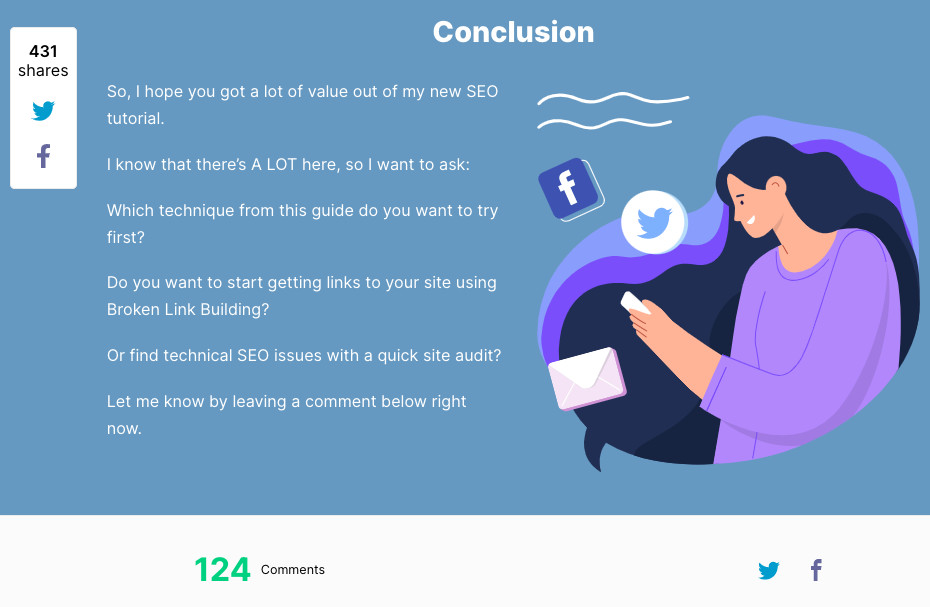
Notice how multiple questions are asked to start a conversation? Take a look at the comment count and social shares. Brian knows exactly what he is doing.
Brian creates a dialogue and engages with his audience to increase social shares and comments that send significant signals to Google that his content is helpful, insightful, and jammed pack with engagement.
How will you start a conversation with your audience? See what I did there? 🙂
Ask questions based on the content you write in your blog posts to increase your engagement rate.
Try it out on your posts and watch the shares increase along with your web traffic to your blog.
Step 10.) Build relationships with blog comments
Calling for engagement gives you the chance to collect direct feedback on what people think of your post. By commenting, you will have the ability to ask questions to communicate with your audience.
It is vital to have a high level of engagement to understand what you can improve on.
If you choose to disable blog comments, you can explore a new trend emerging within the digital marketing industry. That trend is conducting chatbot surveys.
More than ever, startups are obsessed with gathering feedback for the rapid implementation of the feedback given.
Surveys are not a new concept, but the difference between what was conducted in the past vs what is new now is how surveys are conducted.
You have the option of using automation to your advantage. Chatbots are being used with a great degree of success to automate commentary and handle customer service inquiries. Take a look at these interesting statistics.
I recommend that you test using chatbots to see how well they perform for you. I have seen conversion rates over 6% using chatbot software.
Bonus: Conversion rate optimization UX
Have you ever heard of an F pattern or a Z pattern? Chances are, if you are within the UX industry, you have heard of these patterns.
For most new bloggers, they may be unfamiliar with the F pattern and the Z pattern. Have no fear; you don’t have to be a new blogger to be unaware of these patterns.
I consistently find established bloggers that don’t leverage the F pattern. I will touch on the Z pattern after I address the F pattern.
What is the F pattern?
The F pattern is the eye scanning pattern of content from visitors. A visible F pattern is formed from visitors scanning horizontally across the top of a page first, then turning attention to content aligned to the page’s left side.
As visitors scroll down the page, they tend to scan content across the page in a second horizontal movement.
As visitors continue to scroll, they follow the left aligned text to the bottom of the content.
Here is a heat map visualization of the F pattern movement. It is a proven fact most visitors to a blog post will have eye movement that mimics this heatmap.
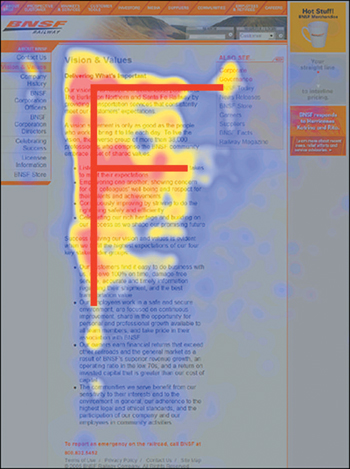
Here is an example of the F pattern as it pertains to the topics I have addressed. I recommend you test your blog layout with this specific format.
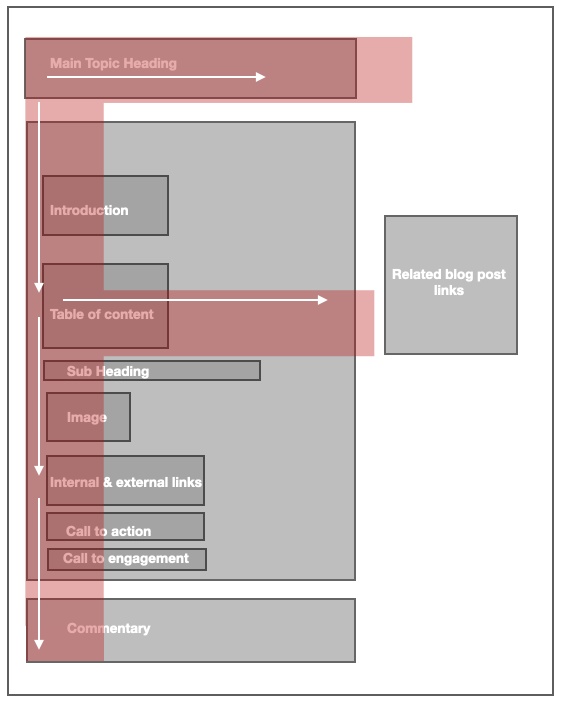
Growth hack tip#9:
If you want to test this layout without touching code, I recommend using a drag and drop WordPress editor.
Here is an example of the F pattern not being used.
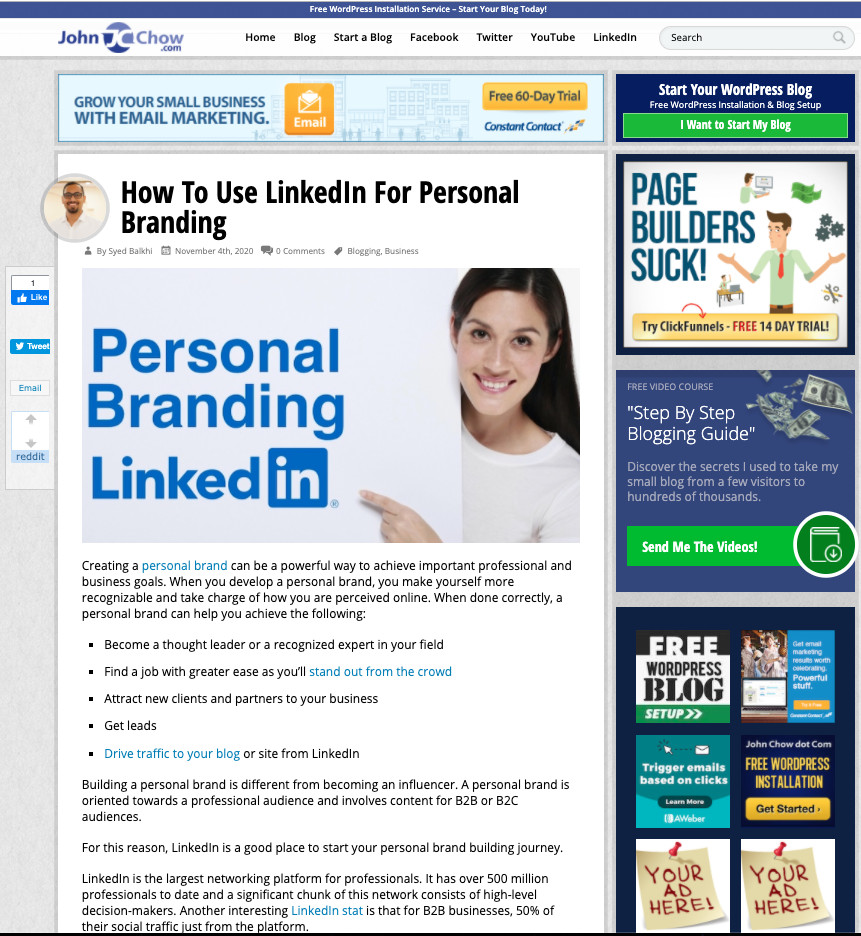
As you can see, several points of distractions are on the post from a highly established blogger by the name of John Chow.
Here is the interesting part; John gets paid regardless of his layout. He has sold ad units you can see on the right side of his blog.
Is it the best flow for a blog post? Perhaps not. Does he capitalize on having a highly reputable and highly trafficked site to earn income from ads? Yes, and he does it well.
Depending on your specific business model, exceptions can exist. Still, as a general rule of thumb, following the F pattern creates A+ results by directing the user to what you would like them to focus on.
For many bloggers, they want a visitor to perform a specific action. If you are not using the F pattern on your blog post, I recommend testing.
What is a Z pattern?
In a Z pattern, a visitor to your landing page will scan from the top left then navigate to the top right corner, forming a horizontal line. Next, the eye creates a diagonal line down the page.
Lastly, eye movement will then shift to the right or the landing page, forming a z-pattern.
What is the difference between an F pattern and a Z pattern?
Z pattern, similar to an F pattern, traces visitors’ eye movement on a web page. Z pattern is formed on landing pages vs. web page/blog post content that an F pattern occurs.
Let’s take a look at two examples of Z patterns.
Lyft landing page Z pattern
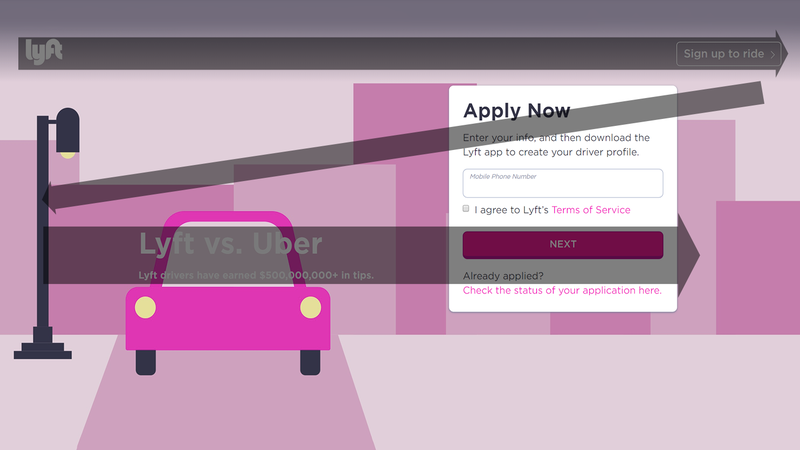
Linkedin Z pattern
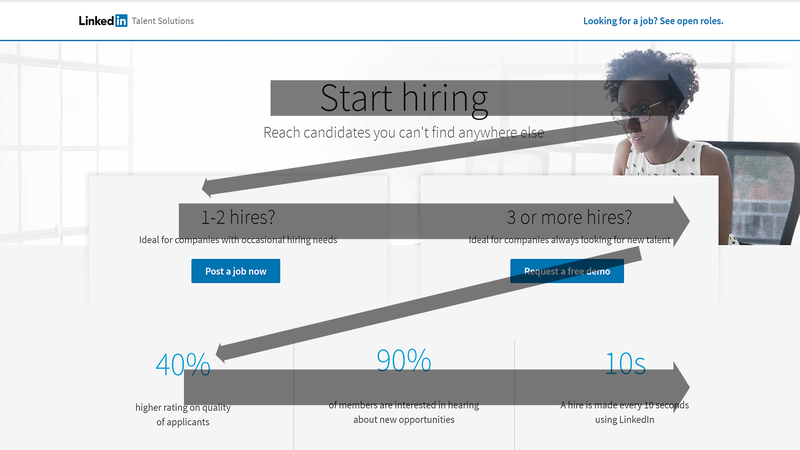
As you can see, big companies design landing pages based on the Z pattern because it works. Try it out and let me know how it performs for you. I would love to hear about it. 🙂
Did you find this step by step guide useful? If so, do me a big favor and share it on your social media and drop a comment below.
Thanks for reading, If you made it this far, I genuinely appreciate it.

Leave a Reply